How to Find Jobs and Recruiters on Twitter, with Chris Russell
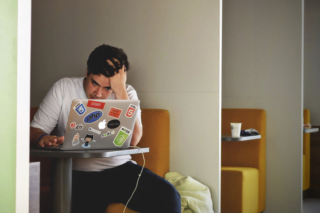
Share
Did you know there are thousands of jobs shared on Twitter every day? Do the right Twitter search and you can find amazing opportunities and connect with the hiring decision makers.
This week’s guest, Chris Russell, believes that Twitter should be viewed as a real-time job search engine and communication channel. To find the best jobs, you need to do geo-targeted searches using the right hashtags (#).
The most popular hashtags with job seekers and recruiters are:
More importantly, twitter gives you the ability to have a one-to-one, personal conversation with recruiters and hiring managers. You can use it to rise above your job search competition, to promote yourself as an expert in your industry or to establish your personal brand.
This Week’s Guest
Chris Russell is the Founder of CareerCloud.com. Widely considered to be the “mad scientist of online recruiting,” Chris has been connecting job seekers to employers since 1999. Chris has provided a list of career tools at tools.careercloud.com, which includes a job board list for every state.
Resources from this Episode
Transcript
Transcript
Mac Prichard:
This is Find Your Dream Job, the podcast that helps you get hired, have the career you want, and make a difference in life. I’m Mac Prichard, your host and publisher of Mac’s List. I’m joined by my co-host, Ben Forstag, our managing director, and Jenna Forstrom, our community manager. This week we’re talking about how you can use Twitter to find jobs and recruiters. Our show is brought to you by ‘Hack the Hidden Job Market,’ the new online course for Mac’s List that starts November 1st. As many as 8 out of 10 job openings never get advertised. Is your dream job one of them? Learn how to uncover hidden jobs and get noticed by the hiring managers who’d fill them. Visit MacsList.org/course.
Social platforms, like Twitter, can let you learn from and help others and establish yourself as an expert in your field, too. You can find jobs on Twitter, lots and lots of jobs. You can also meet and get to know the headhunters who’d fill them. This week on Find Your Dream Job, we’re talking about how you can use Twitter to find jobs and recruiters. Later in the show, I talk to this week’s guest expert, Chris Russell. He explains how you can uncover jobs on Twitter. He also tells you how you can find recruiters there and why you need to connect with them.
Speaking of recruiters, Ben Forstag has found a survey you’ll want to read. It asks headhunters annually about hiring trends and what they want to see in candidates. Ben will tell us more in a moment. This week, our listener question comes from Sierra Weingartner. She was at our recent Career Pathways to Doing Good event. Sierra wonders if it’s okay to have a résumé longer than one page. Jenna Forstrom, our community manager, has her advice.
First, as always, let’s check in with the Mac’s List team. Jenna, Ben, how are you two doing this week?
Ben Forstag:
Doing great, Mac.
Jenna Forstrom:
Doing swell.
Mac Prichard:
You’re just back from a weekend in California.
Jenna Forstrom:
Yes.
Mac Prichard:
Nice break?
Jenna Forstrom:
Yeah, it was amazing. It was warm, came back to a rainy Portland; I want to go back.
Mac Prichard:
Ben, you had a ribbon-cutting ceremony for your new playhouse which I understand is like an
ADU for your kids.
Ben Forstag:
Yeah, about two months ago my wife and I had this thought, like, “Let’s build a simple playhouse for our kids.” Two months later, with four new additions and a third mortgage on our house, we finished the playhouse, so it’s …
Mac Prichard:
Coming soon to the cover of Architectural Digest.
Ben Forstag:
Yes.
Mac Prichard:
All right, well, listeners will want to keep an eye out for that. Today, we’re talking about Twitter. I’m curious, when you think about Twitter, what’s your favorite Twitter job search hack?
Jenna Forstrom:
My go-to Twitter hack is to always be helpful. If there is someone who I’m interested in connecting with, if they’re an influencer, I think about, like, Gary Vee or Chris Guillebeau or something, and they post that they’re having an issue, I try to reference some solution and then that kicks off a conversation so you get noticed for being helpful. Then you can just build on that, and so then you can send them a private message, or a direct message is what it’s called on Twitter and gain a connection that way. Puts a name and a photo to a Twitter handle.
Mac Prichard:
All right, this will be helpful to others and keep an eye on your feed to look for those opportunities.
Jenna Forstrom:
Yup.
Mac Prichard:
How about you Ben?
Ben Forstag:
I think I’ve got two. One is just remembering that Twitter exists, because I’m a very sporadic Twitter user. I’ll go in and tweet a lot for two weeks and then forget about it for a couple of weeks after that. The other one, I think is important, and this applies to all social media is just remembering that it’s a two-way conversation. I think too often people on Facebook or Twitter or LinkedIn, write something and push it in one direction and they never respond to anything else other people write. I think you need to remember other people are sharing their ideas and their thoughts and you need to both respond to them and generate your own content.
Mac Prichard:
Yeah. Keep it social because it is “social media.” My favorite hack is when I go to an event regularly, say, sponsored by a local chapter of a professional group or a big annual conference, I create a public Twitter list for that event and I add the names of those people on Twitter there and then I continue to look at that list long after the conference is over. I find it a great way – to Jenna’s point – of building online relationships with folks, because I’ll re-tweet their stuff or they may pose a question, as Jenna mentioned some people do on Twitter. Having a public Twitter list like that is a way of continuing both the conversation and strengthening a relationship after you meet someone at the networking event.
All right, good advice from you both. Let’s turn to you, Ben, because every week you’re out there searching the nooks and the crannies of the Internet looking for books, websites, tools, and other helpful things that people can use in job searches. What have you found for our listeners this week?
Ben Forstag:
This week, I want to share this really cool resource that I found. It’s the ‘Jobvite Recruiter Nation Report from 2016, the Annual Social Recruiting Survey.’ That’s a pretty long title and it sounds like a boring thing, but it’s actually really interesting, especially if you like numbers and data and infographics and things like that.
Mac Prichard:
I think listeners know you love data.
Ben Forstag:
I do love data.
Mac Prichard:
Not just baseball stats.
Ben Forstag:
I do. Jobvite is a job board, but every year they go out and survey hiring managers and recruiters from around the country. This year, the report is the response from 1,600 different recruiters and it includes all kinds of information about what recruiters and hiring companies are looking for. This includes general hiring trends. For example, 69% of all the recruiters reported that their companies are looking to hire this year. That’s a great sign for the economy, and for people looking for a job. It also includes information like how they find candidates, what they’re looking for in candidates, and online red flags, like, when they see certain things online, what makes them back away from thinking about the candidate.
The report also includes some tips for job seekers themselves about how you can best interact with a recruiter. The one thing I really like the most was how employers find candidates. There’s a lot of good information about how they use social media, particularly LinkedIn, but also Twitter, Facebook, and even Instagram and Snapchat. It’s amazing that there are all these different avenues for finding talent, and recruiters are using them all. This report gives job seekers some perspective about what are the most fruitful avenues if you’re trying to go out there and get the recruiter’s attention, and what are the things you definitely don’t want to be doing on social media if you’re looking for a job.
Mac Prichard:
We know what people shouldn’t do, Ben, on social media. What was the one thing that stood out as you read the report about ways people can connect with recruiters? Because, I think, you’ve had this experience, too, and Jenna as well. Often, I meet people who think, “Oh, it’s hard to get in front of a recruiter; it’s hard to get their attention or build a relationship.” What was the top tip that you took away from that report about how to do that?
Ben Forstag:
I think there’s two. One is that you want to be pushing out relevant content about yourself and about your industry or what you’re good at. You need to show that this is something that matters to you and that you’re keeping up-to-date with relevant trends in the industry. The other one they point out here is that spelling is huge and frequent typos and grammar mistakes – something like 72% of all recruiters say that that’s a big red flag for them. Write about stuff that’s relevant to your industry, write about stuff that’s relevant to your professional interests, and when you write about it, write about it well.
Mac Prichard:
Our high school English teachers were right: spelling and grammar do matter.
Ben Forstag:
That’s right.
Mac Prichard:
Okay. Thank you, Ben. If you’ve got a suggestion for Ben, please write him and we may share your idea on the show. Ben’s email address is easy to remember – It’s info@macslist.org. Now, let’s turn to you, our listeners. Jenna is here to answer one of your questions. What’s in the Mac’s List mailbag this week, Jenna?
Jenna Forstrom:
Today’s question comes from Sierra Weingartner who was at our recent Career Pathways to Doing Good event. Here is her question.
Sierra Weingartner:
Hi, my name is Sierra. I am curious if having a résumé longer than one page is a problem. If so, why?
Jenna Forstrom:
One of my first episodes here at Mac’s List on this podcast, we talked about the difference between a CV and a résumé. To recap … We’ll include this on the show notes, but to recap, a résumé is roughly one to two pages and a CV is everything in your entire professional career. It’s okay to be 10 to 15, and I think Ben said he’s done an 18-page CV in that podcast. Here’s some reasons why you might have a one-page résumé. For obvious reasons, I’m on team one-page résumé and some other people here at Mac’s List aren’t. These are the reasons why I think you should have one page.
One, it’s really easy to, if a recruiter is getting 50 résumés and the job says one-page résumé, they cut people who have gone over that. I think the ability to clearly and concisely give information about yourself in one page is a skill and that attracts hiring managers and recruiters. Second, culturally, I just think we’re one-page people. Those are my reasons why you should have one page.
Mac Prichard:
I think, Ben, you might have a different view.
Ben Forstag:
This feels like crossfire right now and I really like it. In the field of career coaches and career management advice people, there’s this great schism, and I think the one page or two-page résumé is the fault line where the two sides fight all the time. I am definitely on the side of: It is okay to have a two-page résumé. Now, I’ll put some caveats there. Clearly, if the job description says, “send a one-page resume,” make sure your résumé is only one page. However, short of that explicit instruction, I just can’t envision a situation in which a recruiter would see a résumé and say, “This person is absolutely perfect, they’re exactly what I’m looking for, but their résumé is two pages long. I’m sorry, we’re going to toss it into the reject pile.”
I think the key here is not even focusing on length; it’s focusing on relevancy. If you have two pages of relevant work history and you can articulate two pages full of accomplishments that you’ve made that speaks to the challenges and the problems that the employer has, then by all means include two pages of information. If you only have one page of relevant information, relevant work history, and articulated accomplishments that speak to the needs of the employer, then you only include one page. I wouldn’t get too caught up in the one-page versus two-page schism.
Mac Prichard:
Okay, I’m going to sound muddled here, but I’ve actually got a foot in both camps. I think early in your career, particularly in the first 5 to 10 years, you should go with one page because you don’t have that much professional experience at that point to talk about. Though it can be very impressive, it can be summarized, I think, in one page. Later in your career, after 15, 20 years, you probably need that second page, particularly if you’ve switched sectors and want to tell that story.
I think the main point for me as I see people struggle with this and I would encourage you to make a choice and then just go with it. Don’t get stuck thinking, worrying about whether one versus two pages matters. It’s important. To Jenna, to your point, I think if somebody asks for one page, yeah, absolutely. No matter how long you’ve been in the workforce, follow the application instructions. Otherwise, you risk ending up in the rejection pile, basically for technicality.
Ben Forstag:
I’m just going to go back to my point about relevance. I see a lot of résumés and I think people spend a lot of time and space including things that are not really relevant to their job search or, frankly, really any job search. Listing all of you extracurricular activities from college – you can cut that. Listing your favorite hobbies – that’s a nice thing for cultural fit, but you can probably cut that, too. I think the key is focus on relevancy, particularly relevancy for the specific job you’re applying to.
Jenna Forstrom:
Thanks guys. I appreciate it.
Mac Prichard:
Okay, a lot of energy around that question. Thanks, Sierra, for calling it in. Thank you, Jenna. If you’ve got a question for us, please email Jenna. Her email address is easy to remember, too. It’s jenna@macslist.org. Or call our listener line. That number is area code 716-JOB TALK. That’s 716-JOBTALK.
These segments with Ben and Jenna are sponsored by Hack the Hidden Job Market, the new online course from Mac’s List. As many as 80% of all jobs never get posted; instead, employers fill these openings by word of mouth. Our new course shows you how this hidden job market works. We teach you how to find plum gigs that never appear on a job board, how to stand out online in a crowd of applicants, and how to connect with insiders who can help your career. In each of the course’s 12 modules, you get the tools and tips you need to get the work you want, meaningful work, work that makes a difference, work that you can love. Hack the Hidden Job Market launches November 1st, but don’t wait. Get updates and lock in the early bird price now. Go to macslist.org/course.
Now, let’s turn to this week’s guest expert, Chris Russell.
Chris Russell is the founder of CareerCloud.com, widely considered to be the mad scientist of online recruiting. Chris has been connecting job seekers to employers since 1999. When he’s not running CareerCloud, you can find Chris on his kayak or biking his local “rail trails.” He joins us today from Trumbull, Connecticut. Chris, thanks for coming on the show.
Chris Russell:
Yeah, Mac, happy to be here. Thanks for having me.
Mac Prichard:
Yeah, it’s a pleasure to have you here. Our topic today is how to use Twitter – not only to find jobs, but connect with recruiters as well. Let’s start with the basics: How can people use Twitter in a simple job search?
Chris Russell:
I think the best way to look at Twitter is as a real-time job search engine, if you will. There are thousands of jobs being shared on Twitter every day. If you know how to look for them, you can certainly find them. It also helps you connect with, in many cases, an actual person behind the job posting it. It’s essentially a job search engine, if you will.
Mac Prichard:
That’s a big haystack out there in the Twitter world, if you think about it visually. Of course, as job seekers, we’re looking for specific opportunities. How can people find the needle they’re searching for? How can they narrow their search? What are some tactical tips you might have, Chris?
Chris Russell:
The best way is through keywords and hashtags. If you’re, for example, looking for a marketing job in, let’s say, Hartford, Connecticut, I would type in the phrase “marketing [hashtag] #job Hartford” in the upper right search box, for example. Then once you do that search, just click on the Live tab and you’ll see all the latest tweets according to date. From there, you can go through them and see what’s available. There are a number of job boards, employers, and individual recruiters posting jobs on Twitter every day. Some of them are automatic stuff that comes from databases. Some of them are live tweeting them, but they’re out there. By simple keyword searches and using hashtags, typically the word “[hashtag] #job” or “[hashtag] #hiring” along with your other keywords, you could find those jobs pretty easily.
Mac Prichard:
Now I know you’re on Twitter a lot, as am I, but we were all Twitter newbies once, Chris. For the benefit of listeners who might not have tried Twitter yet, tell us what a hashtag is and why it matters?
Chris Russell:
Hashtag is just a way to filter out certain keywords. It’s essentially just a keyword in disguise. You’ll see a little pound sign before the word, that means it’s a hashtag. The difference on Twitter, between that and a regular keyword, is that it’s clickable. When you hashtag something on a tweet, and then that tweet is then published, whenever you click on that hashtag, it will show up with all the other hashtags that other people have posted using that same phrase or keyword. It’s a way to filter out just those words. With #jobs, for example, when you click on that hashtag in a tweet, you’ll see the other tweets that people have put out there with that exact same hashtag.
Mac Prichard:
You mentioned the hashtag for jobs. What are, say, 5 or 10 of the most popular hashtags that people should look at, even if they’re focusing on one sector but they want, uhh… What should be on their hashtag list?
Chris Russell:
Probably #jobs or #job. #Hiring, definitely. I’ve seen “we’re hiring” as well in some people’s tweets. Maybe #careers or #career. Job alert is another one I’ve seen. Those are some you can look out for. By taking those and adding your particular keywords, #marketing, #software, whatever industry you’re in, you can then find those types of jobs across the Twitter sphere.
Mac Prichard:
As you do this research, I know Twitter allows you to save your searches. Tell us how people can do that, how they can save their search and why they should do it.
Chris Russell:
Saving your search is essentially like saving a job alert. If you get job alerts by email, you can do the same thing within Twitter. Once you do a search, under the ‘More Options’ label on your Twitter menu, you’ll see ‘Save This Search,’ and you can then name it. You can create searches for all the different hashtags I mentioned and all the different keywords you want and create a giant list of those searches for later use. I will go back to that once every couple of days or once a week to see what’s new in the Twitter sphere as far as jobs go. It’s a great way to save time in future searches and keep it stored for future use to keep up-to-date on jobs.
Mac Prichard:
Those are the basics, Chris. Let’s talk about recruiters. Why do you recommend that people look for recruiters on Twitter and connect with them?
Chris Russell:
I think in many cases, it gives you a one-to-one channel with that recruiter. Whereas if you’re searching the company website, you have no idea to connect with that person. If they’re on Twitter, there’s your ‘in;’ there’s a way for you to get into a company and get noticed. That’s one of the biggest challenges today in job searching – getting noticed. If you can find a company on Twitter or somebody at the company who’s on Twitter, who identifies that in their profile, you can then reach out to them and ask some questions about working there or try to get an update on your résumé you submitted. It’s really a real-time communication channel, if you can find somebody who’s on Twitter there at the company.
Mac Prichard:
Let’s talk about how you can find people. What are you seeing work successfully for job seekers when they’re trying to identify a recruiter either at a company or perhaps in their field they’re looking for headhunter and, say, marketing or software?
Chris Russell:
Search the company first. If there’s a company you want to work at, just go on to Twitter and do a keyword search on that company. You should be able to find it pretty easily. Recruiter-wise, you can go to into the advanced search on Twitter. There’s some different places there to put your keywords, so under any of these words, I might put in “recruiter, HR, talent, human resources,” and then choose places or location for that area. When you do the search, you’ll come up with a number of people who fit that criteria. That’s going to search their bios, essentially. By doing that, you come across other recruiters that you can follow and connect with them through mostly the keyword search there.
Mac Prichard:
You build a short list of recruiters that, say, your target companies or the three to five people in your geographic area who are the headhunters in your field. Chris, what’s your best advice about how to, once you connect with them, build a relationship? Because I can imagine, as with any search, you don’t want to be reaching out to the HR department or a recruiter, ideally, after you’ve applied for a job. You want to do that ahead of time.
Chris Russell:
Right. I’d say the first thing to do is just listen. You want to follow them obviously to see what they’re tweeting about on a daily basis. Maybe start re-tweeting some of their more interesting posts. Maybe start “favoriting” some of them. That’s going to get you on their radar a little bit without actually having to contact them. They’re going to see that, “Oh, hey, this person retweeted my job listing or some news about the company I work for,” or they’ll see that ‘favorite’ notice in their Twitter notification. That’s the first thing. Just get on their radar. Don’t ask for a job right away or try and talk to them. Just start building that relationship. Get on their radar overall.
Once you start doing that, after a week or two, then you can start interacting with them. If they post a job that you’re interested in, you could just reply to that tweet saying, “Hey, what’s the best way to apply?” or “What advice do you have when applying to your company? I’d really love to work there.” Just start a very simple dialogue with them through a simple tweet and that should get the ball rolling for you. Have common sense. People get scared of trying to contact somebody like this on Twitter for a job. Just have common sense, be nice, and you’ll do just fine.
Mac Prichard:
As you talk, I’m reminded that many job seekers are often looking for some backdoor into HR or into a headhunter’s office. They get frustrated because they only look at job boards and they respond to postings, but then they’re one of maybe 50, 75, 100 people who are in that stack of applicants. What you’re outlining here, Chris, is, in a way, that backdoor because it’s a way of getting in front of recruiters or hiring managers well before the posting goes up.
Chris Russell:
Yeah. I mean, it’s really a great thing. I talked to a girl a couple of years ago on my podcast who did her entire search through Twitter. She said she was a college grad. She wanted to move to Boston. She was living in Indiana, I think it was. She just used Twitter to do her job searches. Once she found a number of companies, she started interacting with them on Twitter and actually got some interviews over the phone, and then she flew out there for interviews and eventually got a job. I think that was a great take on the Twitter job searching overall. It’s a great tool if you use it.
Mac Prichard:
I’m guessing, though, you didn’t say this, that she was probably one of handful of people, or maybe just one person, that was using Twitter in that way.
Chris Russell:
Exactly. That means you can stand out. You can rise above your job search competition out there and get noticed by the companies you want to work for through a simple tweet. It’s a great game-changer for job seekers, I think.
Mac Prichard:
You mentioned earlier, Chris, when you’re giving tips about how to connect with recruiters via Twitter that you want to re-tweet their stuff or hit that heart symbol to show that you’re ‘favoriting’ their tweet. What are other ways that people could be an engaging candidate on Twitter?
Chris Russell:
You can certainly start to promote yourself, as well, to being an expert in the industry you work in. If I’m great on marketing, I’m going to go in there and tweet about marketing stuff that’s happening – new tools, new ideas, new tactics – start sharing those and try and become a go-to resource for people who want to work in my industry. Just sharing that knowledge, and thinking it’s just a communication channel for yourself in terms of branding yourself for whatever you want to be, whether it’s a marketing expert or software expert or whatever. It’s a great chance for you to establish your own personal brand and get the word out there for you. You can use Twitter tweets. You can use your profile to do that. Obviously, your image is under your cover image on Twitter to do all that. If you see mine, @Chris Russell, it says “The mad scientist of online recruiting,” and I got a little mad scientist cartoon on there. That’s how I brand myself. That’s how you can use Twitter for personal branding.
Mac Prichard:
I like that illustration. It’s very cool. Now, how about when you’re ready to move that relationship offline? You’ve connected with a recruiter. You’ve been re-tweeting each other’s stuff. You might even have direct messaged each other. You’d like to have some of the person’s time. You’re ready for an informational interview, or perhaps a coffee. What’s the best way to do that?
Chris Russell:
I would probably, as long as they follow you back on Twitter, send them a direct message and say, “Hey, would you mind if we connected offline, perhaps through email or your phone number?” A simple message like that should be okay. You could even tweet them as well: “Hey, what’s the best way to get a hold of you?” Something like that will be fine, I think. Again, recruiters aren’t getting blasted every day on Twitter with job seekers so it won’t be unusual for them to see a request like that, so I wouldn’t worry too much.
Mac Prichard:
Great. Good practical advice. I think the point you’re making about how most recruiters don’t hear from people on Twitter just underscores what a big opportunity it can be once you’ve identified the recruiters or hiring managers you want to connect with. It’s not a crowded space and so there’s an opportunity there for job seekers.
Chris Russell:
Totally.
Mac Prichard:
Terrific. Chris, tell us what’s coming up next for you.
Chris Russell:
Just busy with my own podcast and things on CareerCloud. We just launched a new big directory of career tools for job hunters. If you go to tools.careercloud.com, you can see a giant list of job boards across the country for every city and niche out there as well as number of online résumé builders that we’ve identified. We’re building this big database of online job search tools that anyone can use to help them maximize their search and get hired faster. Check that out at tools.careercloud.com.
Mac Prichard:Good. We’ll include that in the show notes. Of course, your website is careercloud.com. I did have a chance to explore your website before the show, Chris, and I was impressed that you have an easy-to-use directory for every state. Ours is a national audience and I know wherever our listeners are in the United States, they can click through and find job boards in their state.
Chris Russell:
Yeah. We have over a thousand listed there. Most states have anywhere between 5 to 15 job sites you could be looking at, so I hope people to maximize their search and sign up for all the ones that are relevant to you.
Mac Prichard:
Good. Thank you, Chris, for coming on the show today. It’s been a pleasure to have you.
Chris Russell:
My pleasure. Thanks, Mac.
Mac Prichard:
We’re back in the Mac’s List studio with Jenna and Ben. Tell me, you two, what are some of the most important points you heard Chris make?
Ben Forstag:
First, I just wanted to say when you guys are talking about hashtags, it struck me what a cultural monolith Twitter has become because we no longer call that little sign the number sign or the pound sign. Ask any teenager and they’re like, “Oh, that’s the hashtag sign.” It’s just, that’s taken over. I wonder if someday in the future when you call an automated voicemail system, it will say, “Press hashtag 2 to talk to an operator” instead of the pound sign. Sorry, digression there.
Mac Prichard:
It’s a good cultural milestone.
Ben Forstag:
It is.
Mac Prichard:
I think Twitter celebrated its 10th anniversary, perhaps last year. I think it started in ’06 or ’07.
Ben Forstag:
The number of products and advertisements and just everything you see that have a hashtag on them, with the intention or the hope that you’re going to go on Twitter and write about it… it’s everywhere. It definitely should be part of the job search process as well. I really liked Chris’ roadmap for how you progress on Twitter from creating an account to starting to follow someone to participating in a conversation with people. I think that’s the real fun part of Twitter, actually, is that you get access to people in a way that you wouldn’t get access to them any other way. You can access the conversations they’re having as well and you can contribute positively to those conversations. I’ve never used Twitter for a job search, but certainly the process he outlines sounds like it resonates with what I know is true about Twitter.
Mac Prichard:
Good point. Jenna, what are your thoughts?
Jenna Forstrom:
I also like Chris’ tips on Twitter and working on the Hack the Hidden Job Market online course, I’ve been working on finding out all those hashtags that people use, so we made a download of the top hashtags for every state and then we’re also talking a lot about industry-specific hashtags, and Chris touched on that, a lot of those earlier. It just seems like it’s just a really easy tool to see what’s out there, especially for your region and just get a pulse on what’s happening in your communities of industry or state economy and what your opportunities are. I thought he did a really good job, as Ben said, about breaking it down into actionable steps.
Mac Prichard:
Yeah, I like Chris’ focus on just the nuts and bolts of how to use Twitter. I was also impressed too, how he showed a way to address one of the biggest frustrations all three of us here from job seekers which is “How do I get to the front of the line? How do I get in front of a hiring manager or headhunter?” Most people are trying to communicate with hiring managers by applying for a job. What Chris shared with us today was a way to use Twitter, a medium that isn’t all that popular for job hunting, according to what he’s telling us. Here is a backdoor into the hiring process if you use it strategically and thoughtfully and you do the homework. I think that’s very powerful.
Ben Forstag:
Yeah, it’s a way to get known before you even send in your application, which is huge, because once that application hits the desk, the employer spends what, two minutes looking at it before they make their initial decision? If they recognize your name, you have that huge leg up there.
Mac Prichard:
Thank you Jenna and Ben and thank you our listeners for joining us today. If you like what you hear, please sign up for our free weekly newsletter. In each issue, we give you the key points of that week’s show. We also include links to all the resources mentioned and you get a transcript of the full episode. If you subscribe for the newsletter now, we’ll send you our Jobseeker Checklist. In one easy to use file, we show you all the steps you need to take to find a great job. Get your free newsletter and checklist today. Go to macslist.org/podcast.
Join us next Wednesday when our special guest will be Elisa Doucette.She will talk about how women can shatter the glass ceiling. Until next time, thanks for letting us help you find your dream job.